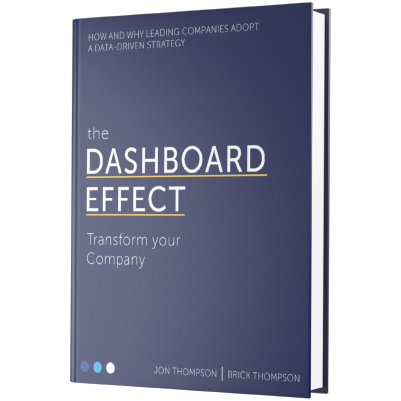Not everyone needs to see everything when it comes to business intelligence. Taking the necessary steps to ensure the wrong people can’t access your company’s data is one thing, but the real challenge? Making sure the right people see the right data—and nothing else.
Enter role-based security, a framework that limits access to data based on a person’s job function, department, or level of responsibility. Instead of giving everyone access to everything, it ensures that each user only sees the data that’s relevant to their role. Store managers see their store’s numbers, regional leaders see their territory, and executives see the big picture.
Four Steps to Implement Role-Based Access
This approach improves data security, reduces information overload, and helps teams focus on what matters most. However, despite its value, role-based security is often poorly implemented or overlooked entirely, usually because it feels overly technical or hard to maintain.
Keep these four steps in mind to ensure you implement role-based access the right way.
1. Start with the Business Hierarchy
Before writing a single line of code, you need to define who should see what. Should store managers only view their own data? Should district managers see all stores in their territory, or just a comparison? Clarifying roles and their data needs sets the foundation for a clean and scalable system.
Thinking in terms of hierarchy helps:
- Executives typically see all data
- Managers may see only their regions or departments
- Individual contributors get a filtered view for their scope
Define this before you build your reports—redoing access rules later is a hassle.
2. Use Reliable Role Data (Hint: Not Excel)
The best way to manage access is to use role and location data from a source-of-truth system, like your ERP or HR platform. If those systems assign Bob as the store manager in Western Colorado, you’ve got the key to secure, accurate access control.
While it’s tempting to use tools like Excel to manage user roles, this creates problems:
- It’s error-prone
- It gets forgotten
- It doesn’t scale
If needed, Active Directory (now Microsoft Entra) groups can also help, especially for businesses already in the Microsoft ecosystem.
3. Automate Access Through Filters
Once role data is mapped, you can apply it using row-level security filters. These are backend rules that automatically control which rows of data a user can see in dashboards and reports.
Let’s use our store manager Bob, for example:
- Bob logs into his dashboard.
- The system checks his attributes (region, title, group).
- The report shows only Western Colorado data.
This filtering happens in real-time, making security seamless for users.
4. Test Carefully Before Rollout
Always test with a small group before rolling out security controls company-wide. Not only can you catch any accidental data exposure, but you’ll also ensure users only see what’s helpful—clutter-free dashboards that support faster, clearer decisions.
Remember: security missteps don’t always mean a breach, sometimes they just mean confusing dashboards. Keep it clean, relevant, and user-specific. lies in how organizations approach the challenges of data quality, data strategy, and building a data-driven culture to support their specific needs and resources.
Simplify Data Security with a Trusted Data Management Partner
Implementing role-based access isn’t just a technical hurdle—it’s a strategic decision that shapes how your organization trusts and uses data. From hierarchies and filters to governance and data integrity, it requires thoughtful planning and ongoing support.
That’s where Blue Margin’s Managed Data Service comes in. We act as a fractional data team, helping mid-sized companies design and manage data platforms that are secure, scalable, and aligned with business priorities. With MDS, you gain:
- Smart implementation of role-based and row-level security
- Access control that fits your organization’s hierarchy
- Ongoing platform management and proactive monitoring
- Fewer headaches, fewer errors, and greater confidence in your data
Instead of chasing down permissions and fixing access issues, your team can focus on making better decisions—faster. Explore our Managed Data Service to learn how we can help you secure and streamline your BI platform.