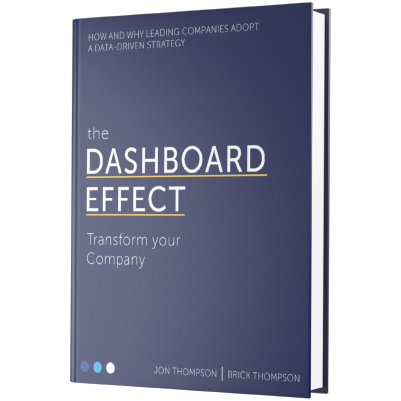Our ability to make sense of the ‘signals’ from all the ‘noise’ in our data is paramount for organisation to undertake better decision-making.
In your business, there are a lot of numbers floating around. Revenue, budgets, expenses, labor costs, overhead, and a thousand other data points can turn into a confusing cloud of “noisy” information. You know there are valuable insights to be gleaned from all of your business data, but you can’t quite isolate the information you need to make strategic decisions in a timely manner.
If you are familiar with this predicament, you are not alone. Most business owners, unless they have a Rainman on staff as their data scientist, probably need a little bit of help translating raw data into trends and high-level ideas that enable tactical decisions now, and produce projections for the future. This is where Power BI Business Intelligence data visualizations come in.
Making Data Useful
Power BI is built to take messy data and turn it into graphs, maps, and charts that make intuitive sense to real people. When data are translated into a graphical representation, it is easy to spot bottlenecks in production processes, pinpoint the source of a loss of resources, or even find where your most valuable customers live.
And the kicker is, when you integrate Power BI with SharePoint, once data connections are established, they persist. This means that you can see your business data in the here-and-now, which allows you to make decisions that have immediate impact. There is no more, “Wow, if we had only hired one more part-time employee six months ago, we could have saved $5k in monthly overtime pay.” Instead, you can make decisions before it’s too late to capitalize on a situation.
Real-world BI Applications
Business Intelligence can improve efficiency and lower costs for nearly any company in any industry. Kinetics Information Systems, an Australian business consulting firm, has seen BI save companies millions of dollars. Hospitals have used it to track the effectiveness of organ transplants by measuring infection rates and other data used to prevent rejections. Insurance companies save money on claims by calculating the ROI of preventative measures. Construction companies use BI to track material use, labor expenses, and equipment costs to make sure projects are being completed under budget and on time.
Thankfully, we are at a unique point in the history of data analytics and business intelligence; for the first time, SaaS business intelligence has come into its own, making BI accessible not just to large enterprises, but to SMB’s as well. With the low cost of SaaS Business Intelligence and the benefits it brings, every business owner should at least look into how business intelligence can help lower their costs and improve productivity.
I’ll leave you with one last statistic. Nucleus Research found that the average ROI for BI projects is $10.66 on the dollar. Not a bad return.
If you have any questions about business intelligence or want to find out how Power BI can help your business specifically, get in touch with us. We promise to be helpful.